HOW TO GET RID OF SPAM
Source: On Magazine
Posted on August 22, 2001
I received an e-mail the other day that gave me a moment's pause. "Hey cutie, How are you??" it began. "I'm sooo sorry about last night, click here for a SUPRISE to make u feel better." I was suspicious for three reasons: my girlfriend never misspells like that, we had not had a row the previous night, and I was pretty sure she had not suddenly acquired an Australian e-mail address. At least one part of the message was accurate: if she ever pointed me to a website as randy as that one, I'd be very surprised indeed.
The cutie incident represented a setback in my war against spam, or junk e-mail. I used to get hundreds of these things a day, and some months ago, I vowed to rid my In box permanently of every last one. What I soon learned was that most e-mail software can't eradicate the junk without throwing babies out with the bath water.
Microsoft Outlook, for example, can trash any mail not sent directly to your address. But that ends up junking a lot of useful stuff - such as the discussions on my journalism-school alumni e-mail list. AOL can turn away mail from anyone not flagged as a friend, but part of my job is to accept correspondence from strangers - like you, dear reader.
The filters in Eudora, a popular industrial-strength e-mail program, let you block mail by addresses or subject lines. This quickly turned into an entertaining game of cat and mouse. I blocked the address of anyone who sent me spam, only to find that most spammers change their addresses every time. So I focused on the subject line, telling Eudora to zap any mail that mentioned miracle diets, making money at home, refilling ink-jet printers or securing cut-rate Viagra.
Trouble is, those dastardly spammers are putting their ads in ever more innocent-seeming packets, like the one from my Australian friend. If every spam looked like that, I figured, I would lose the war. Already, the complexity of my filter list - with 300 entries - was making Eudora run like a tortoise.
Clearly it was time to bring out the big guns. The two leading software tools are Spam Buster and SpamKiller. Both tap quietly into your e-mail server every few minutes to check new messages against a blacklist of known spammers and subject lines. I was impressed by the range of their databases. This is what my Eudora filters would have looked like had I played cat and mouse for a few more centuries.
Of the two, I recommend SpamKiller. It's much more extensive, if more expensive ($30 after a 30-day trial, vs. $15 for Spam Buster). One caveat: neither program will work with Web-based Yahoo or Hotmail. However, both services will let you set up a regular pop mail account for a fee. It's worth it. SpamKiller even filtered out my Australian pal. Next time, cutie, use a dictionary.
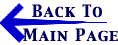
E-Commerce Alerts are issued by Bennett Gold LLP, Chartered Professional Accountants as situations develop. Bookmark this site and check back often. Our e-mail address is: info@BennettGold.ca
In accordance with United States Code, Title 17, Section 107 and Article 10 of The Berne Convention on Literary and Artistic Works, the news clippings on this web site are made available without profit for research and educational purposes.
|


